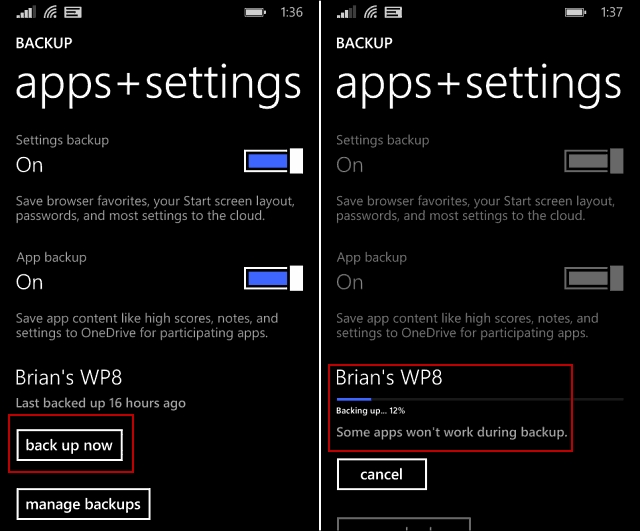Manual Windows Phone Backup
To manually back up your Windows Phone go to Settings > Backup > Apps + Settings and under your phone’s name tap Back Up Now. Then wait while it backs your data to the cloud. Note that in the first screen below, my phone hasn’t been backed up for 16 hours – which is a good reason to manually back it up before making major changes. Also, in the second screen, notice that some apps won’t work during the backup. Another reason to remember to do manual backups before updating the phone. There could be a lot of data I want to make sure is backed up during that 16 hour slot.
Note that if you want to make sure you data is generally backed up each day, make sure that Settings and App Backup is switched to On. Comment Name * Email *
Δ Save my name and email and send me emails as new comments are made to this post.